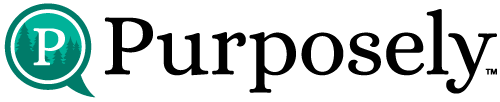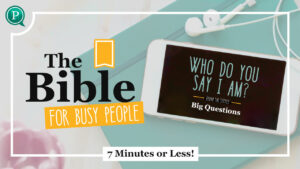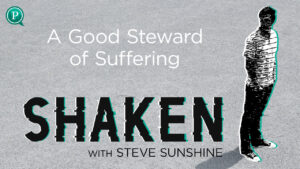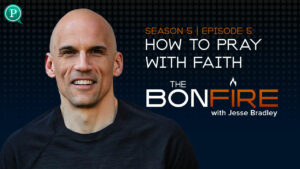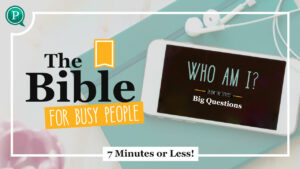How do I set boundaries on school devices?
I was asked this question at every talk I gave this week. You’ve got an educational device. It’s not optional. So how do you help make it safe?
Today we’ll walk through how to build a hedge around your network, devices, and family, and what it looks like to apply these steps to our school devices, home school tech, and houses with older siblings.
Transcription:
Purposely. Your life. God’s purpose. Listen at onpurposely.com.
Nathan [00:00:08] Heavenly Father, thank you for this opportunity to talk about technology. To talk about how we can help make technology safe at home. Would you give me wisdom? Would you give us ears to hear and open hearts for how we can love our kids well, in a tech world, and how we can parent them from a place of hope, not fear. In your name, amen.
Nathan [00:00:25] Hello, everyone, and welcome to the Gospel Tech podcast. My name is Nathan Sutherland and this podcast is dedicated to helping families love God and use tech. Today, our conversation stems from a couple of questions I’ve had in the recent past. At a conference and a couple talks. I’ve had people come up to me and ask me what I initially thought was going to be three different episodes, three different questions, but they’re not actually different. The first was how do we keep our kids safe with district provided devices? The second was how do we keep our children safe with homeschool devices? And the third is how do we keep our kids safe when there’s a wide range of kids in the house? We have young kids and older kids and technology kind of being used amongst all of them. How do we set expectations?
Nathan [00:01:09] I recognize that this is actually just one big conversation about how do we build a hedge? Well, so we’ve done that in the last few weeks, specifically talking about things like TikTok and Roblocks. But today we’re going to go more broadly on the family home network and really just making texts safe at home. So that’s our conversation for today. And with no further ado, let’s get this conversation started.
Nathan [00:01:36] Welcome to the Gospel Tech podcast. A resource for parents who feel overwhelmed and outpaced as they raise healthy youth in a tech world. As an educator, parent and tech user, I want to equip parents with the tools, resources and confidence they need to raise kids who love God and use tech. Thank you to everyone who has helped make this podcast possible. Thank you for listening, for sharing, for commenting and really for subscribing and following. It’s amazing you don’t miss any new content and when you subscribe, when you rate and review when you like on YouTube, since this is now on YouTube as well, some of you are watching it right now. That’s amazing because it lets other people find that content. So there are people absolutely out there looking for these resources specifically, but there are also people who are just scrolling for hope and they are looking for good news and good information, and this helps those people find it as well. So thank you for being a part of that and for joining us on this mission to help families love God and use tech.
Nathan [00:02:39] Today’s conversation, as we talked about, is going to be about how do we make tech safe at home? And it’s looking at really those three things. First, how do we get school issued devices? Second, how do we not how do we get them, but how do we make them safe? Second, how do we handle homeschool devices? And third, how do we deal with a family that has a broad age range of humans in it? So I think to get us to look at this big picture, I want to talk first. When we talk about building a hedge, let’s run through what that means. Again, there’s really three layers to a hedge. The reason I like the image of a hedge is because they are penetrable, right? You can go through a hedge if you really want to. You can move them, you can cut them, you can do all sorts of things. We’re not talking about building fortress walls. We’re not talking about, you know, putting our children like Rapunzel in a tower so that they just can’t engage the world. The idea is there are bad things out there and we want to keep them on the other side of the hedge. And the best way is to put some space.
Nathan [00:03:33] So how do we do that? Well, there’s three ways. First, we build a hedge around our network. So this is our home. This is where our wireless Internet comes from. If you have Internet when you’re not plugged into the wall through like a computer or gaming device or a smart TV, then you have wireless Internet somewhere in your home, that’s your network. Then we protect and we build a hedge around our devices. And this is your smart phones for the most part. Sometimes it’s tablets that have independent cell service, things like that. That is our device piece, our personal devices that have Internet, that does not rely on our network and therefore needs a separate layer of hedging. And the third is our family. The individuals in our family need to know what our expectations are. They need to know how to make those decisions. And this is really where the other two lead, right? We don’t just want to have such perfect network protection and such perfect device protection that our kids can’t make mistakes. We want to support them as they make good decisions and be showing them that when they get their own freedom. This is the reasoning behind it. Biblically, this is what God says about our hearts and our minds and what God says is best for you. And we want them to see that like, Well, God’s best is our best. So this is why sometimes when people get those smartphone rules done right, kids make it to the point where they’re like, “Yeah, I have a smartphone, but I don’t want to use it like those people, right? I don’t want to use it like my friends who are being self-destructive.” This is a reason I, as an adult with my own children, have accountability on my phone. No one’s making me do that. Accountability best aligns with what I want from my phone. So, yes, this phone has functionality that I really like and it’s helpful for me right now and it’s a net gain, and yet accountability makes that possible because without that it would probably be a net loss and I would be better off cutting off my smartphone, dealing with the inconvenience and some of the neat opportunities I could have and just not having those instead of dealing with some of the hardships that could come around. So when we’re talking about this, we’re not just setting up perfect rules to keep our kids perfect. We’re recognizing our kids are broken, fallen and need a savior. We’re recognizing that God has given us a savior in Christ. And therefore from that, when we repent and believe in our new creations. Well, now I use tech because of the hope I have in Christ, and that involves the hedges that I build protection because I want to look more like Jesus and I know I don’t. And therefore I don’t just give myself unfettered internet.
Nathan [00:05:57] So let’s then, in light of that, go to the first one school device. So this came up at a talk this last weekend. Someone raised their hand and said, “All right, we have a school district. They give 1 to 1 devices. What do we do in light of that?” This wasn’t actually a district. It was in Washington State, but not it was on East Side, the mountains, which sorry for those of you who aren’t in Washington, that means nothing. But anyway, Washington is split with a giant mountain range down the middle and the East and the west. Sides of the mountains often have different experiences there. The east side is more agrarian, a lot more farming communities, smaller communities, often over there, huge towns still available in huge cities, but flatter, drier, a lot less rain, whereas west, that’s a lot of rain and that’s where you’re Seattle’s and your ports and a lot of tech companies are located on the west side of the mountain. So fun facts for you today about Washington. But I digress. We’re talking about schools. This district on the east side, it’s getting 1 to 1 devices so kids are being given a computer or a laptop to take home. Family asks, “All right, well, how do we make sure this is safe? This is required.” And so I think we need to think big picture. We have our three levels of hedges. That’s the way we go to it.
Nathan [00:07:09] The first piece is, all right, we had our network, our network at home needs to support our family expectations. So we need to get something like a Gryphon router or a Bark home. I’m sorry that word is escaping me, but let’s just call it a bark home for now. It’s not a router, it’s a device. And you plug that into an existing router. So Bark is if you really like your router right now for your WIFI, Gryphon is if you just need something to protect your home network, both of these are going to allow you to set time limits. They’re both going to filter Internet access. The Gryphon gives you better home security for like your actual personal networking information, but they’re both excellent for what they do. They both have kind of additional pieces you can add on if you want for malware or for filtering content when people leave your home. But for what we’re talking about right now, home network, the beauty of this is you can set time limits. You can set content limits, You can say, “Hey, all YouTube is going to be on safe mode.” It’s all going to be restricted. Excuse me, Google is going to be on safe mode. And this is just setting a baseline. So when a new device comes in and they go, right, I have this, you know, Google Chromebook, it gets on the Internet for your house and it follows family expectations. It also reports to your family admin, whoever that is. So through their apps you will get regular updates for what is happening. So first thing we do with a school 1 to 1 devices, we make sure our network has a hedge. So when they’re accessing the internet that’s accountable to your family expectations.
Nathan [00:08:39] Then there is a little bit of the device level piece. And this is just important when we’re talking to our districts as concerned caring parents or also taxpayers funding these moves, we want to make sure that the devices themselves are safe. So what that looks like for us is it means, all right, well, my child has this one on one device. What are you doing to make sure that what’s on there is being held accountable? Sometimes it’s like securely. That’s what a district near me uses. And that’s fine. It’s okay. It’s not the most robust, but it’s not the worst. Bark is another amazing option that I’ve mentioned before. The districts are now doing kind of enterprise wide where every device has a Bark support system. A big fan of that. But we need to make sure something is on there and we need to recognize that while it’d be great if districts gave us the ability to add our own stuff on there, this is a frustration I hear from parents is they don’t let me change any of the safety settings. They don’t let me add my own accountability. It’s understandable you don’t want people just uploading whatever they want to a district approved device because I think that goes back to the school network and that goes everywhere. It’s an entire network, which is awful. And we had that happen multiple times with phishing scams where people would open emails that shouldn’t have opened and then it’s in the district network and that it’s in every device and data is lost and bank accounts are compromised and like all sorts of personal information is divulged. So get it. Just please be gracious with your district as they do that. But understand if they have no accountability or their accountability just isn’t up to snuff, that they’re trying to use something free and it’s not really working. Or any other reason that you go, “Hey, this this device you just had in my child is not an egg, it’s a scorpion.” My kid wants something good for learning and this isn’t it. Then you absolutely have the right as a parent to intervene and request a non-digital option. So a 504 plan is what would be…Excuse me, a 504 plan would be the non IEP, the individual education plan. That’s through special ed and there’s national rules on what has to happen, how many meetings they have to have with you, what it looks like to change one, how often they have to review it. 504s are not that. 504s, are still academic adaptations or accommodations, but they are not that intense. Sometimes they’re not even written down. The basic premise would be like, Hey, the 504 for my child is if this technology is unsafe or it’s just unhealthy for my kid, they cannot moderate and mitigate their behavior and their decisions on here. Then, you write a letter to the district and you say, “I’m requesting a 504 for my child. I’m requesting my child does not use this device.” It’s not unreasonable. You’re not being unfair. And until they make devices that are actually educational, then this is our only outlet. If those other safety net options aren’t available or aren’t working.
Nathan [00:11:23] And I want to be very clear on this. When we say educational devices, there is no such thing currently. So my district went 1 to 1 where every kid got a laptop and they were just laptops like they were just district versions of what you would buy at a store. They had Minecraft on them. And not only that, they came with notifications, little dropdown down notifications during class, during school hours that would say, “Did you know this device has Minecraft?” So yeah, kids had a really hard time reading that PDF document in the share folder when they could just click that dropdown notification and open up Minecraft. By the way, it didn’t make it four months before the district universally and unilaterally removed Minecraft from district computers. They just sent the uninstall code, which some kids are smart enough to get around. And they just told us. The district told us that we just had to let them know, take that device, run it down the library, and they would uninstall it manually. So just know that we don’t currently have a device. We’re still doing most of our research through Google. We don’t have devices that are educational. We need devices that have AutoCAD and have Excel and have Word and have right basic moviemaking and music editing and then have some vetted research opportunities. Now we have those, but that’s not all we have. It’s usually not even primarily what we have. And sure, go with PubMed and J Store and some great, you know, big research databases. Let’s use those things. And if we don’t have the funding, let’s figure out how to make it so it can be funded because at the end of the day, there’s a lot of money going into one of one devices. I’m pretty sure we could figure it out if we put our heads to it. So just know that when we talk about how do we make our district devices, district provided iPads or 1 to 1 laptops, how do we make those safe? You start with your network at home. You ensure the district has some kind of accountability and you opt out if it’s not there. You do not want to bring unfettered technology home, especially when we’re talking some schools doing this first, second, third grade all the way up in a middle school and then in high school. We need some level of accountability to help our children be safe in these digital spaces. We’re sending them. And we need consumer pushback to demand educational devices. Like at the end of the day, there’s some very smart people listening to this and people very involved in the tech world. Come on, let’s do this. Like, let’s get some educational devices out there that are designed it. The dumb phone of laptops. Right? The Gab wireless phone for learning like let’s make it really about learning education and programing and scripting. Like let’s do all that and not put the drool tech on there. That’s really just meant to sell. And frankly, some of it is just collecting the data of minors, and that’s not even legal yet alone helpful. So let’s on the school side, that’s what we can do.
Nathan [00:14:07] Then we look at, All right, what about homeschool, though? We all experience it at some point during COVID, some of us are still in that spot. We’re like, All right. So the people specific that asked me this last week were two working parents, two kids at home. I get it. That makes sense. And this is the best case for both of these kids. They’ve tried other classroom settings and other tutoring situations, and this is the best for their family. All right, great. So now we start again with the network. Cool. You need network level protections. This can be everything from I know when your online classes are, this device is going to work during these hours. You can do that with a Gryphon specifically. You can change hours for when things are accessible, when the internet is going to be on or when certain sites will be accessible. I personally in this approach, I don’t love it for all areas, but for this approach, especially when both parents are gone. I like the idea of instead of saying we’ve blocked this set of websites, so using something like Bark there’s filtering, so say, All right, you can’t access this type of content. But in this way you can only open certain websites so you can say, “Hey, I’m giving you these three.” Sometimes that involves YouTube. A lot of teachers use that for educational content or for creating their own and posting it. All right. So you have access to YouTube and restricted mode. So you can’t see the comments, but you can access these videos. We get it, but you can’t access any other website. So even if you’re using YouTube and then clicking links that go out, it simply will not give you access to that. So on a device or maybe a network level, I think that can be really clever and really helpful. But network level protections are the first piece we need. We need to understand when our kids are going to be using it, where they’re going and have some layering of expectations and accountability. So the safeties are default, the websites are controlled, and then we will also be notified when searches might go outside of that and we can shut things down if we really need.
Nathan [00:16:02] Then device level hedges are going to be important because there’s a good chance you’re leaving your kid home with some kind of a device to communicate, some kind of way to call in food and ask for help and let you know what’s going on. Preferably that would be a dumb phone if these are younger humans. But if there’s a smartphone involved, we need to make sure that there are device level settings. You need something like Bark that is letting you know what’s going on. Where are your children going? Who were they talking to? And if anything, nefarious or even just a little bit sideways is going on so they get a message from a friend, “Can you keep a secret?” They have someone online telling them that they look cute. They have someone ask them how old they are or if they can use a different app. Like that kind of stuff just needs to pop up. They start searching things and maybe they don’t even know about, but might be harmful about self-harm or about drugs and alcohol or about sex or pornography. Like, we just want those notifications. You’re leaving a digital dog with your kids to Bark and let you know. Hey. Maybe check in with him on this because this is you trusting them. And then in that trust, you want to make sure you can verify that they’re healthy with where they’re going. The third and final piece would be making sure family expectations be as soon as we’re homeschooling. These are independent run kids. They have their own education in front of them and they’re managing a lot of this themselves. You need to make sure that your family expectations are clear. Starting with just simple ground rules. Things like, “Hey, we’re going to use the Bible as our basis for what we’re engaged in and not engaging.” Like that’s a really simple ground rule. All of our family tech rules apply to all of our family, stuff like that.
Nathan [00:17:32] Okay, so starting with that and then look at all right, what about the time that they’re going to use it, the place they’re going to use it, the content that’s acceptable, the priorities they have in their safety. So if we were to run through those time, what time of day can they use this? I mentioned that’s easy from the network level, but it’s important. Your kids know I used to say nothing after midnight because in my personal life, the number of decisions I’ve made after midnight, if you look at all my bad decisions, a vast majority of them happen after midnight. I would say with the young people, 10 p.m. might be the new midnight for kids. So have that time though, then the place tech is going to be public. Yes, even when you’re doing your schoolwork, we want to keep in public spaces again, not because we don’t trust you, but because we know that you’re a young person with a brain that’s curious and we want to make sure that these questions are being answered at the speed of light in a healthy way. And if it’s not, we want to be there first. So public spaces with our technology, the type of content we’re celebrating is are we celebrating things that line up with a gospel standard? Something like Philippians 4:8 would be an excellent standard for that.
Nathan [00:18:37] So we have a network that’s set up for safety. We have devices that are set up for accountability, and we have family expectations that are clear in the areas of, Oh, that’s where I lost my train of thought because I had said ground rules and then time and then where it’s going to be and then priorities, meaning these are things we have to get done first. So we’ve got to do our schoolwork and then we need to exercise, and then we need to make sure that we’ve spent time with God that come in our hearts and minds and focus on what’s most important. And then maybe at that point we’ve eaten, we’re getting good enough sleep, and that’s where we go. All right. Well, where in that, you know, time schedule would drool tech fit with our entertainment tech, making sure those priorities are really clear. So in my life, if I were to write down 24 hours in a day like, yes, I’ve given up video games, but I also don’t really have space for them in my schedule as a dad and as a business owner with a nonprofit and as a husband like and there’s other stuff I just got to get done. So I think they’re neat, but it wouldn’t fit. That’s a conversation we want to have with our kids as they look at their own goals. And then finally, safety. How do we spot strangers? How do we spot pornography, how do we spot unhealthy friends? And then what do we do about each of these? We need to talk that out with our kids. If you’re not comfortable talking about drugs or pornography or sex or pedophiles or bullies, or even if they’re being bullies, like if we can’t say those words. And that’s a level of concern. That we if we’re not addressing that with our kids ourselves, they’re learning about that content somewhere. And maybe we need to augment how much freedom we’re giving our children and the decisions we’re making for our families.
Nathan [00:20:13] And then finally, with safety, I would just say making sure that we know what kind of posts we’re making, let’s be safe for others or we’re not being mean, but let’s also be safe for ourselves. We’re not post anything, any pictures that don’t include faces, right? If there are people, face has got to be in the picture. We only post to people we know we’re not going to be responding to strangers and making a new best friends online. We’re going to be supporting those decisions in real life, barring some really intense extreme examples. But for by and large, that’s what we’re going to be looking for. And we’re not going to be giving away our location. We’re not going to post location stamps, we’re not going to share location through apps, and we’re not going to say going to Tiffany’s before we’ve actually done it. We’re going to post that post act. So we’re going to come back in Tiffany’s and talk about the great time we had if we feel it necessary to post about that. So that’s our home school edition, is that we have, again, network device and then family expectations to make sure it’s clear. And if things are really going badly, then yeah, maybe some other alternative needs to be found. And that’s an area we can pray into. Homeschooling can be an amazing solution and option for a lot of families and we want to make sure it’s safe at the end of the day.
Nathan [00:21:22] Finally, we have that a question about, “All right. But our family has a wide range of kids. What do I do if my kids are like, really young and really old?” And so I don’t have a wide range of kids. I have 3 to 9 or about to be 4 to 9 in my family and I already see this. When the person asked me, I was like, “Oh yeah, that’s true.” Henry just got sick the other day. He got sick last week and he as part of his, you know, staying at home, watch some Star Wars. Well, Hadley was home, so she just sat on the couch and watched Star Wars. Not something we let kids do at almost four in our family. Like neither of the boys saw it that young. And yet, Hadley did. And Hadley’s played video games. And Hadley has been exposed to a lot of just information and life and vocabulary that the boys weren’t. Because when Owen was an only child, like he watched Daniel Tiger and that’s it. Maybe some Super Why! But that was it. And then, like, Henry has kind of picked up a little and Hadley’s picked up a little more. So we do have this idea that as birds and the bees says which they’re Instagram handle @Birds__Bees, that your house is the age of your oldest kid So it’s just good to recognize if you have a 12 year old, a 16 year old, a 20 year old living at home like that’s the technology your house is going to have. So in light of that, you need all the hedges to be in place. You need a network hedge, a device hedge and a personal family expectation hedge. And again, not addressing any new content. But your 20 year old who’s living at home needs to understand, “Hey, you’ve got a nine year old sibling. Like, we need some expectations on what you’re going to have and what safety measures like when you’re gone and those devices are still in your room. We know that we told everyone to leave him alone, but let’s just say that someone gets in there. What expectations do you have? Right. We need some accountability loaded on your devices. We need password protection. We need to make sure that when you’re engaging that contact with your siblings around, you’re aware of what those siblings are doing. So, yeah, there’s going to be movies you can’t watch with your siblings around. There’s going to be social media entertainers. You can’t engage while these people are streamers, while these younger people are around. You can’t watch that through our shared devices, like a smart TV. Like you just can’t pull that up because we have younger minds and eyes and ears around here.” So having those family expectations for content for time, for when it can be engaged and for the shorter age gaps for like a third grader down to a preschooler in my family, we just need to make sure that we are giving up our own rights for the betterment of the people around us. So there are absolutely times when you have the right to play this game and listen to this music and watch the show. But either a similarly aged sibling of yours can’t handle it. You know, your brother or your sister can’t handle video games means we’re probably not going to use that as our number one outlet. We’re going to be a little more gracious and a little more kind. And yes, we’re going to give up a right of ours for the sake of a brother or sister in Christ and a physical, actual biological brother or sister, because they’re not healthy with it. And we’re going to find other ways to have joy and have fun. And it’s not necessarily fair, but that’s kind of the premise right? Jesus’ entire life wasn’t fair. Like, it’s not fair that God came down and took on a body and then took on sin that wasn’t His to pay a debt that we couldn’t pay. That’s the answer or excuse me, the epitome of not being fair, that’s called grace. When you’re given something you don’t deserve, it’s not fair. And so when we talk about this with our siblings, there is this biblical idea of, “All right, yes, I understand you really like that show and your siblings too young, so it’s not punishing you. But we can’t engage that now.” Maybe brother or sister goes to bed first. Maybe you find a way to do that that’s safe and not just we’ll take it to your bedroom and engage it there. We don’t want that. We don’t want to just isolate our technology more. We do want to emphasize that there’s absolutely this idea of the weaker brother. And it’s not always age related. Sometimes, like for me, like I just can’t play video games. So like, my sons are dealing with some of the repercussions of a dad who’s just not there. I can’t moderate. I can’t just manage it. It’s not healthy for me. So I have to go with that and my sons have to bear with that and they’re gracious at this age. We’ll see how it goes as they become teenagers and such. But that that is a very real option for families. So again, we look at our network and we set up a Gryphon router or a Bark home. We look at our devices and we put up Bark or Covenant eyes on all of our computers, on all of our steam decks and smartphones and tablets. And we get ourselves some level of verification and accountability underneath that bigger umbrella of time settings and general filtering from the network side. And then we make sure our family knows the why. This is because we love you, because we want to use the Internet and technology for the most and the best of everything it can give us that draws closer to the Lord, and we want to avoid that stuff that doesn’t draw closer to the Lord.
Nathan [00:26:17] So at the end of the day, the conversation and the trust is going to be the bedrock of why these hedges are going to work. You need a family tech framework. If you don’t know how to set one up, you can check out GospelTechWorkshop.com. I’ve created a little mini video series is a PDF workbook that you can walk through and if you do the whole thing in one sitting, it be 2 hours or you can break it into eight minute chunks and go through video by video. And the idea is just learn how to talk it out and then learn how to walk it out. Learn how to have the process of a healthy tech conversation rooted in the gospel so that your family can handle all the different situations that there are when it comes to tech.
Nathan [00:26:52] So I hope this conversation is encouraging to you. I hope you can think through all right. Like, yeah, the making tech safe at home comes down to those three hedges. We build a hedge around our network, then around our devices and around our family. And the idea isn’t because we’re scared of the world out there. It’s to give ourselves that space. Give her kids that opportunity to have a childhood, to enjoy time together, and to let their brains sometimes just slow down and be a little bored and have a little creativity. And not because it builds character, but because it’s good for us to have those moments of quiet and to deal with some of the discomfort we have. And adults, it’s important for us to practice that too, because we can use lots of excuses. Like, “I’m doing my job.” Which is what I say a lot, but I need to be nudged back towards not like why is my heart so discontent? Why does my heart want to constantly be busy? And at the end of the day it’s because, man, I need to quiet myself and I need to look towards my true source of hope because I’m not feeling satisfied and I’m looking for that satisfaction in the next show or the next whatever, and it’s harming me and it’s harming my family. And at the end of the day, 1 to 1 devices and homeschooling at home and varied levels of kids and technology, all of those come back to where are we seeking our hope and our satisfaction and are we doing that honestly and safely? Are we putting up the necessary safety measures and we’re removing the stuff that isn’t safe?
Nathan [00:28:14] So I hope this helpful. Please share it with others. Thank you for liking subscribing and reviewing. And would you think of joining us next week as we continue this conversation about how we can love God and use tech.